性能测试分析
当你运行 Vitest 时,会显示你的多个时间指标:
bashRUN v2.1.1 /x/vitest/examples/profiling ✓ test/prime-number.test.ts (1) 4517ms ✓ generate prime number 4517ms Test Files 1 passed (1) Tests 1 passed (1) Start at 09:32:53 Duration 4.80s (transform 44ms, setup 0ms, import 35ms, tests 4.52s, environment 0ms) # Time metrics ^^
- Transform:转换文件所用的时间。详情请参阅 文件转换。
- Setup:执行
setupFiles文件所花费的时间。 - Import:导入测试文件及其依赖项所花费的时间。这也包括收集所有测试所花费的时间。注意,这不包括测试内部的动态导入。
- Tests:实际执行测试用例所用的时间。
- Environment:
配置测试环境(比如 JSDOM)所需的时间。
测试运行器
当测试执行时间较长的时候,可以生成测试运行器的性能分析报告。可以参考 NodeJS 文档来了解和使用这些选项:
WARNING
由于 node:worker_threads 的限制, --prof 不能与 pool: 'threads' 一起使用。
要将这些选项传递给 Vitest 的测试运行器,请在 Vitest 配置中定义 execArgv:
import { defineConfig } from 'vitest/config'
export default defineConfig({
test: {
fileParallelism: false,
execArgv: [
'--cpu-prof',
'--cpu-prof-dir=test-runner-profile',
'--heap-prof',
'--heap-prof-dir=test-runner-profile'
],
},
})测试运行后,应该会生成 test-runner-profile/*.cpuprofile 和 test-runner-profile/*.heapprofile 文件。想要知道如何分析这些文件,可以仔细查看 性能分析记录。
也可以看看 性能分析 | 示例 。
主线程
对主线程进行性能分析有助于调试 Vitest 的 Vite 使用情况和 globalSetup 文件。 这也是 Vite 插件运行的地方。
要执行此操作,需要向运行 Vitest 的 Node 进程传递参数。
$ node --cpu-prof --cpu-prof-dir=main-profile ./node_modules/vitest/vitest.mjs --run
# ^^^^^^^^^^^^^^^^^^^^^^^^^^^^^^^^^^^^^^ ^^^^^
# NodeJS arguments Vitest arguments测试运行后会生成一个 main-profile/*.cpuprofile 文件。有关如何分析这些文件的说明,可以查看检查分析记录。
文件转换
This profiling strategy is a good way to identify unnecessary transforms caused by barrel files. If these logs contain files that should not be loaded when your test is run, you might have barrel files that are importing files unnecessarily.
也可以使用 Vitest UI 来调试由打包文件引起的缓慢问题。 下面的例子展示了不使用打包文件导入文件可以减少约85%的转换文件数量。
├── src
│ └── utils
│ ├── currency.ts
│ ├── formatters.ts <-- File to test
│ ├── index.ts
│ ├── location.ts
│ ├── math.ts
│ ├── time.ts
│ └── users.ts
├── test
│ └── formatters.test.ts
└── vitest.config.tsimport { expect, test } from 'vitest'
import { formatter } from '../src/utils'
import { formatter } from '../src/utils/formatters'
test('formatter works', () => {
expect(formatter).not.toThrow()
})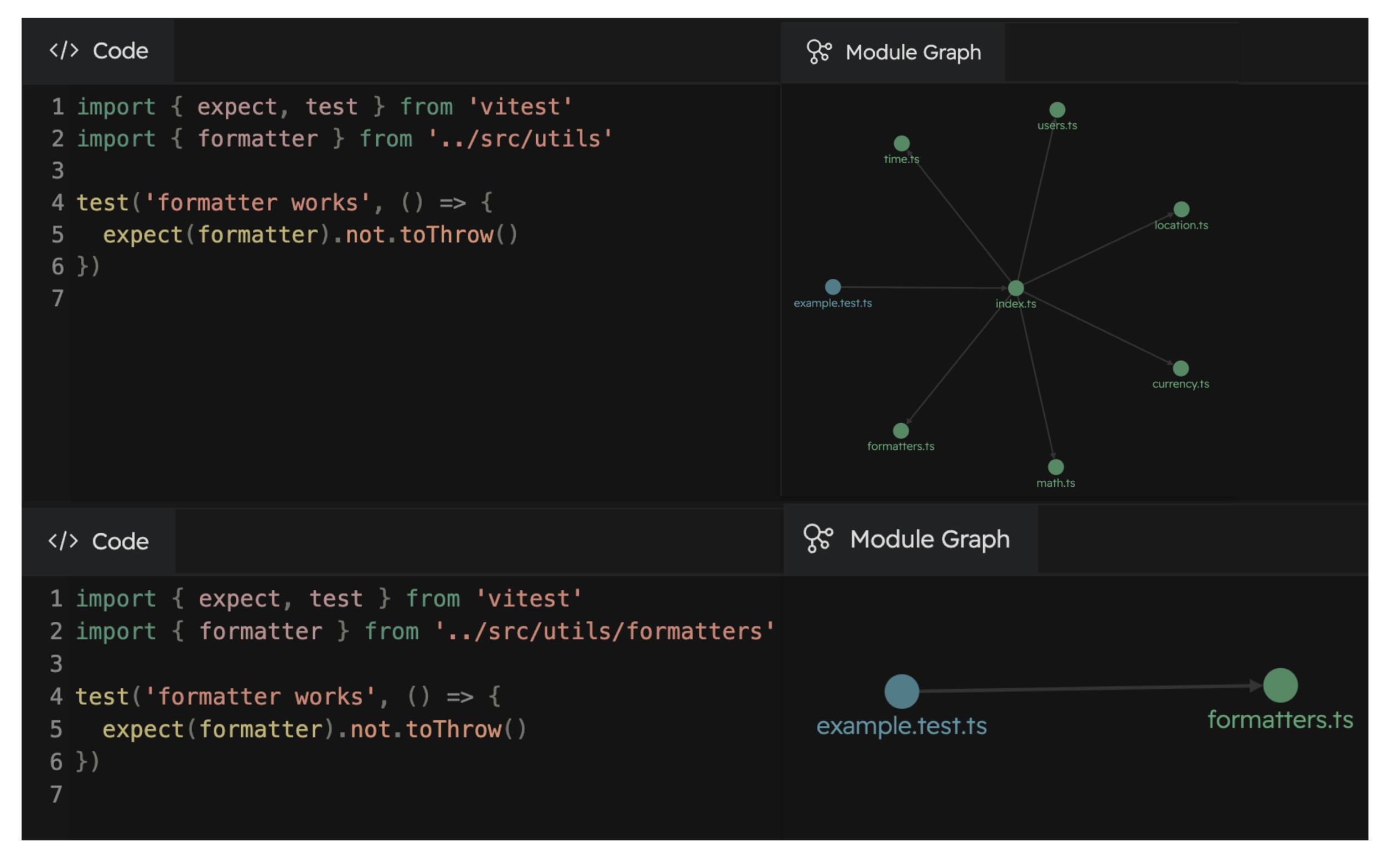
To see how files are transformed, you can use VITEST_DEBUG_DUMP environment variable to write transformed files in the file system:
$ VITEST_DEBUG_DUMP=true vitest --run
RUN v2.1.1 /x/vitest/examples/profiling
...
$ ls .vitest-dump/
_x_examples_profiling_global-setup_ts-1292904907.js
_x_examples_profiling_test_prime-number_test_ts-1413378098.js
_src_prime-number_ts-525172412.js代码覆盖率
如果你的项目中代码覆盖率生成较慢,您可以使用 DEBUG=vitest:coverage 环境变量来启用性能日志记录。
$ DEBUG=vitest:coverage vitest --run --coverage
RUN v3.1.1 /x/vitest-example
vitest:coverage Reading coverage results 2/2
vitest:coverage Converting 1/2
vitest:coverage 4 ms /x/src/multiply.ts
vitest:coverage Converting 2/2
vitest:coverage 552 ms /x/src/add.ts
vitest:coverage Uncovered files 1/2
vitest:coverage File "/x/src/large-file.ts" is taking longer than 3s
vitest:coverage 3027 ms /x/src/large-file.ts
vitest:coverage Uncovered files 2/2
vitest:coverage 4 ms /x/src/untested-file.ts
vitest:coverage Generate coverage total time 3521 ms这种性能分析方法非常适合检测被覆盖率提供程序意外包含的大文件。 例如,如果你的配置意外地将大型构建压缩后的 JavaScript 文件包含在代码覆盖率中,这些文件应该会出现在日志中。 在这种情况下,你可能需要调整 coverage.include 和 coverage.exclude 选项。
性能记录分析
可以使用各种工具检查 *.cpuprofile 和 *.heapprofile 的内容。下面是一些示例。